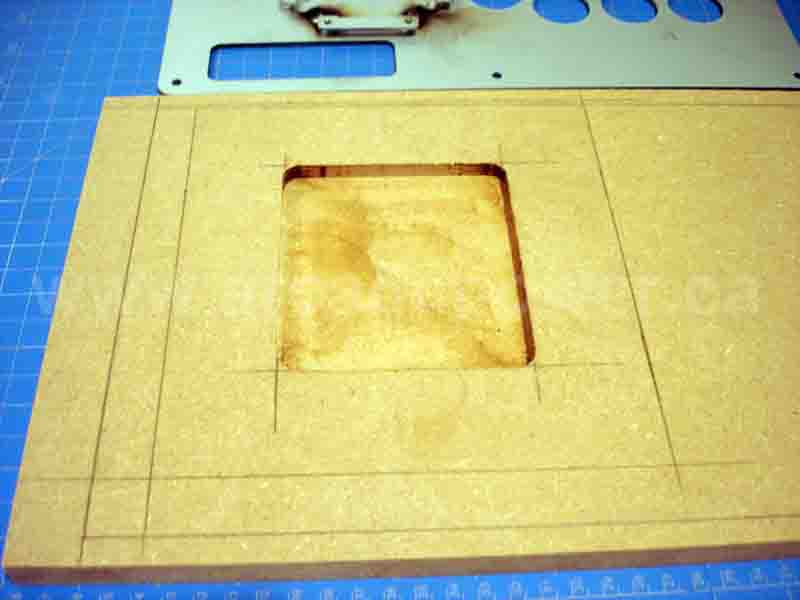Faceplate Change
Tutorial #10
We were given the task of replacing the faceplate of a customer's Madcatz Street Fighter IV fightstick with a new picture. The picture is provided to us by the customer. Instead of placing a plastic cover on top of the new picture onto the faceplate, we will laminate the new picture directly onto the faceplate.
First, we took out the metal faceplate of the fightstick. Notice that there is another piece of metal soldered onto the back of the faceplate. This would cause a problem for our lamination machine, so we will need extra preparations to deal with this.
Here is the picture provided by our customer that needs to be laminated.
Before we start laminating, we need to deal with the piece of metal on the back of the faceplate as mentioned before. The surfaces of the faceplate must be smooth for the lamination to be successful, or else it would break our lamination machine. As a result, we made a wooden support to hide the metal piece.
Now the faceplate is ready to go through the lamination machine. After the picture is laminated onto the faceplate, it is time to trim the edges and cut off the areas for the joystick and buttons.
The final procedure is to reconnect the joystick and buttons.
Finally, attach the faceplate onto the fightstick and we're done! A brand new looking joystick for our customer to show off!