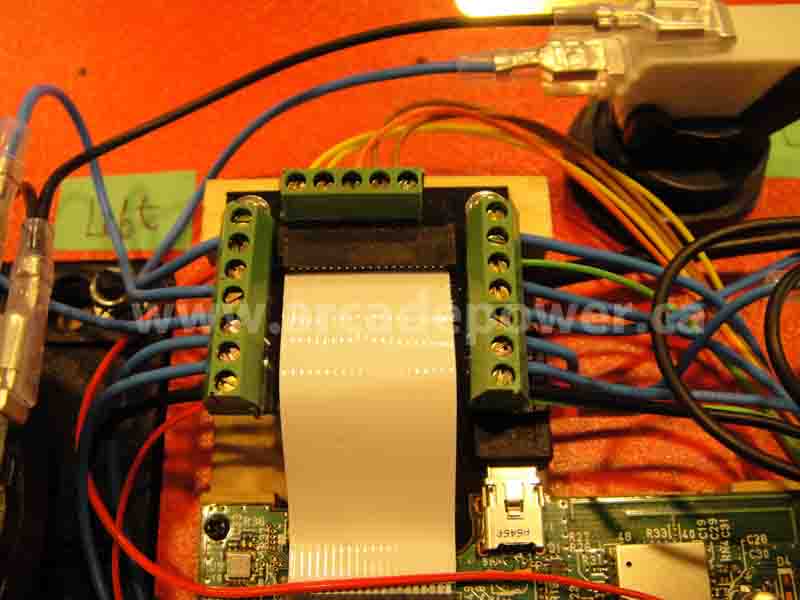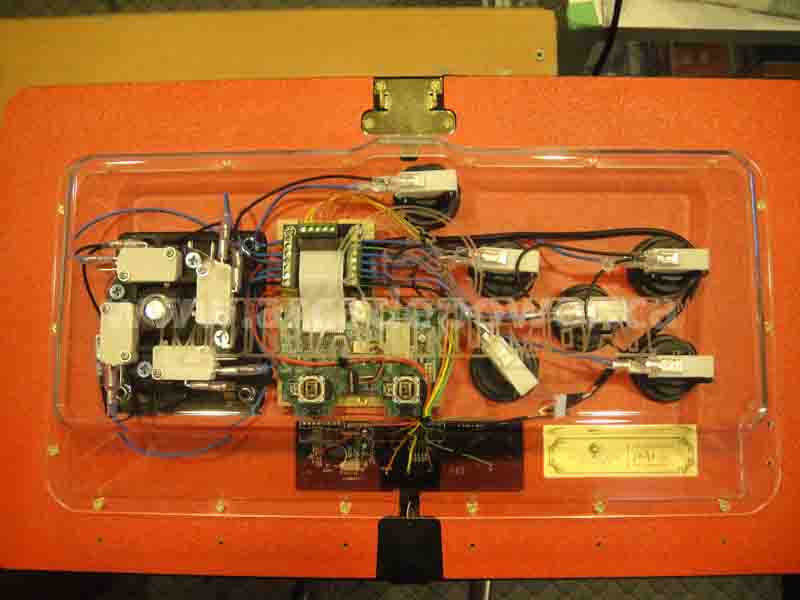Mortal Kombat Fightstick Wireless Mod
Tutorial #11
This time we are going to mod a wired Mortal Kombat Fightstick and make it wireless. Here are the materials we need:
- Mini-USB Cable x 1
- Toodles Axisdaptor x 1
- PS3 Sixaxis Wireless Controller x 1
- Mortal Kombat Fightstick
First, disassemble the PS3 Sixaxis wireless controller.
Next, we need to prepare a base to mount the wireless controller board. We created this base using several pieces of MDF wooden boards. Mount the disassembled controller board onto the wooden base, and connect the Toodles Axisdaptor and Mini-USB Cable as shown.
Put the newly mounted wireless controller board aside, and let's work on the Mortal Kombat Fightstick. The pictures below show how it looks like originally.
Remove the joystick panel and label the joystick and button locations.
Unwire all the cables inside the fightstick and remove the controller board. Mount the wooden base with the wireless controller board that we created earlier onto the joystick panel.
Next we need to mod the joystick controller board to make it connect to the wireless board. All you need to do is carve a loop around the Select, PS, Start and L1 and R1 areas and solder cables on them as shown.



Time to connect both boards together. Screw the original board back onto the panel and connect the wires from the board to the Toodles Axisdaptor appropriately. Also connect the USB cable from the joystick to the Mini-USB cable from the wooden base. Check to make sure all cables are connected correctly.
Close the plastic lid on the joystick panel, and you're finished!